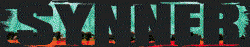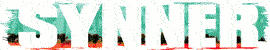Hey everyone just had a question about an audio interface I am looking at for christmas this year. I was looking to get the Focusrite Scarlett Solo 3rd Gen, Here is a link for reference: (I dont believe the link posts but a quick amazon search will find what im looking at)
I was just wondering if this is a good option for me, as I really just want something that is going to allow me to record myself in good quality on my laptop and upload/share it to people. Not looking for studio quality or anything but I do want something that is good enough quality for recording something for youtube for example without having to use my phone microphone for audio lmao. I did some research and this seems to be the best bang for your buck audio interface for a small in home "studio" setup. Also from what I could gather you still need an audio software on your PC/laptop for effects and distortion and what not. What would be a good free software, or maybe just a cheap one time payment software that I could use, as I prefer no subscriptions? EDIT: I see now that it comes with a software on amazon, so I assume this will be good enough for some basic audio mixing, I also have access to Adobe Audition for editing if needed.
Thanks in advance for the responses.
I was just wondering if this is a good option for me, as I really just want something that is going to allow me to record myself in good quality on my laptop and upload/share it to people. Not looking for studio quality or anything but I do want something that is good enough quality for recording something for youtube for example without having to use my phone microphone for audio lmao. I did some research and this seems to be the best bang for your buck audio interface for a small in home "studio" setup. Also from what I could gather you still need an audio software on your PC/laptop for effects and distortion and what not. What would be a good free software, or maybe just a cheap one time payment software that I could use, as I prefer no subscriptions? EDIT: I see now that it comes with a software on amazon, so I assume this will be good enough for some basic audio mixing, I also have access to Adobe Audition for editing if needed.
Thanks in advance for the responses.
Last edited: