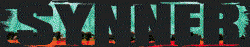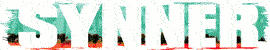I’m attempting to get our drum part recorded onto reaper. We have a Roland td9 and I connected a USB cable from the drum set into our laptop with reaper on it. When I open reaper it says “there was an error loading the audio hardware” we have an ASIO4all driver installed onto the laptop and that’s the driver I use on my home computer. But for some reason it won’t work on the laptop. And I’m assuming the drum set has it’s own driver inside of if since its an electronic one so idk why it’s not showing up on the laptop. This is so frustrating. Thank you thankyou for the help
-
Join the A7X Discord!
We're updating the community and moving all social content from the community to the Discord. All lessons related conversations will still take place here though! Join the Discord below and view the full announcement for more details
JOIN THE DISCORD VIEW THREAD
You are using an out of date browser. It may not display this or other websites correctly.
You should upgrade or use an alternative browser.
You should upgrade or use an alternative browser.
HELP
- Thread starter Matt Wildman
- Start date
I assume I’ll have to download a driver onto the laptop for the drum set. But I still don’t understand why the ASIO4all driver won’t work on reaper cause I’ve tried plugging in my guitar to the interface on that laptop and it still says “there was an error loading the audio Hardware” That sane driver works perfectly fine on my desktop at home
Usually the computer would search for the driver the moment you plug it in. Try plugging into a different port. If this doesnt work.. Google then driver. Itll come there just gotta find the right download.
Also possible reaper needs a plug in. Audacity requires one for some situations and the two programs are very alike in that way.
This reply was modified 2 months, 1 week ago by Calvin Phillips.
Also possible reaper needs a plug in. Audacity requires one for some situations and the two programs are very alike in that way.
This reply was modified 2 months, 1 week ago by Calvin Phillips.
Not in reaper. In Windows DEVICE MANAGER. ASIO4ALL is just a pathway from point A to point B. “There was an error loading the audio Hardware” is a computer’s way of saying, “I can see Point B, but it’s speaking a language I don’t understand, and so I can’t talk to it.”
A driver is a translater, translating between the hardware (USB drum set) and the Operating System (Windows).
Without the driver installed properly, ASIO4ALL can’t figure out how to talk to it, or even what it’s called.
If the drum set plugs into the desktop and is recognized fine, then a driver was previously installed for it.
*** I know this is confusing. But this is what I’ve done for a living for 20 years. Bear with me ***
What interface are you plugging into the laptop that you’re plugging the guitar into? Is it like a FocusRite or something? That has a driver, too.
A driver is a translater, translating between the hardware (USB drum set) and the Operating System (Windows).
Without the driver installed properly, ASIO4ALL can’t figure out how to talk to it, or even what it’s called.
If the drum set plugs into the desktop and is recognized fine, then a driver was previously installed for it.
*** I know this is confusing. But this is what I’ve done for a living for 20 years. Bear with me ***
What interface are you plugging into the laptop that you’re plugging the guitar into? Is it like a FocusRite or something? That has a driver, too.
Never used reaper personally but I know I had more issues with my peavey then the spider 5 on audacity. Which makes sense the spider was digital. The peavey I had to do some searching. Even the playback needed to be changed.
I’d Google the manual if you dont have it yourself. Itll atleast tell the titles so itll make it easier to find o Google if you need to.
I’d Google the manual if you dont have it yourself. Itll atleast tell the titles so itll make it easier to find o Google if you need to.
Are you using this ASIO4ALL driver from Behringer? This is likely the one you need.
https://www.behringer.com/Categories/Behringer/Computer-Audio/Interfaces/UM2/p/P0AVV/Downloads
Also, in looking up your drum kit… Sigh…
http://cdn.roland.com/assets/media/pdf/TD-9_OM.pdf
I don’t think the USB on this unit is intended to connect it to a computer. This model is 11 years old, and it looks like the USB was only ever intended to be used as a data storage device for music playback and settings backup. It can’t actually COMMUNICATE across it like the AxeFX and other modern units. You’re not dead yet.
Watch the video at this site:
MIDI Connection | How to Connect a MIDI Keyboard to a Computer
It has links to USB/MIDI adapters. That will be what you need to make this work. The Creative option is less than $30US.
https://www.behringer.com/Categories/Behringer/Computer-Audio/Interfaces/UM2/p/P0AVV/Downloads
Also, in looking up your drum kit… Sigh…
http://cdn.roland.com/assets/media/pdf/TD-9_OM.pdf
I don’t think the USB on this unit is intended to connect it to a computer. This model is 11 years old, and it looks like the USB was only ever intended to be used as a data storage device for music playback and settings backup. It can’t actually COMMUNICATE across it like the AxeFX and other modern units. You’re not dead yet.
Watch the video at this site:
MIDI Connection | How to Connect a MIDI Keyboard to a Computer
It has links to USB/MIDI adapters. That will be what you need to make this work. The Creative option is less than $30US.
Okay so…I ordered a MIDI/USB adapter. Plugged it in to the drumset and the computer correctly and I still couldn’t figure it out. I attempted to download steven Slate Drums as the drum VST plugin but It caused issues and I couldn’t figure out how to get it onto reaper. And now there’s another drum VST that’s currently downloading. In the mean time I thought “hey why not try and see how well my condenser mic will pick up the drums and i couldn’t figure out how to get audio to come out of the speaker on the laptop. I do it perfectly fine on my desktop so idk . Any other tips? thanks
. Any other tips? thanks
Filip I could hear audio coming out of the speakers on the laptop when I set the audio device in reaper to waveform instead of ASIO. I couldn’t even get any audio recorded with the mic because when I switch the audio device to ASIO (to use with my audio interface) I cant figure out how to get the speaker (Bluetooth but i got it to work on reaper before without it being set to ASIO) to play audio when I have my interface connected to the laptop. My bigger question is how well will a condenser microphone record drums (through a monitor for an electronic drum set). Cause if the quality isn’t going to be that great, I might as well try and figure out how to record the drums via USB/MIDI adapter and using drum VSTs which I also can’t figure out. Thanks for the help I really appreciate it
In the device settings you should be able to swtich from asio4all to your audio interface (it will probably be called behringer usb or something like that) if you installed the driver for your audio interface. This is how I would do it in FL Studio.
I looked at a tutorial to see how you’re supposed to do it in Reaper because it’s different for each daw and here’s how you should do it: press ctl+p to open “preferences”, then you click on “device”, then under “Audio system” you shold choose “ASIO” and then the “ASIO Driver” should appear right under it and there you should find your audio interface. If your behringer interface isn’t there then you probably don’t have the driver installed so you should quit reaper and install the driver. Then you set up the inputs and the outputs and that’s it.
After that you should connect your speakers to your interface but honestly I don’t know how you would do that with bluetooth speakers because you have to connect the speakers with cables to your outputs on the interface. If you have some speakers that aren’t bluetooth try connecting them.
After you did all that you should be able to normally record and listen to any audio without a problem.
A condenser mic can do a good job with recording drums but the problem is that the drums aren’t recorded with one microphone. They are usually recorded with at least 8 mics. There’s a mic for kick in, kick out, snare top, snare bottom, tom 1, overhead left, overhead right, room. You could try to record the “room” with your mic but the “room” mics are usually just blended in with the rest of the drums and it most likely won’t sound very well.
I don’t have experience with recording electronic drums so I can’t really help you with that. But I know how to program drums with VSTs. If you can’t figure out how to record your electronic drums you can download “MT Power Drumkit 2” which is a free drum VST that actually sounds pretty decent and program the drums in your daw.
I looked at a tutorial to see how you’re supposed to do it in Reaper because it’s different for each daw and here’s how you should do it: press ctl+p to open “preferences”, then you click on “device”, then under “Audio system” you shold choose “ASIO” and then the “ASIO Driver” should appear right under it and there you should find your audio interface. If your behringer interface isn’t there then you probably don’t have the driver installed so you should quit reaper and install the driver. Then you set up the inputs and the outputs and that’s it.
After that you should connect your speakers to your interface but honestly I don’t know how you would do that with bluetooth speakers because you have to connect the speakers with cables to your outputs on the interface. If you have some speakers that aren’t bluetooth try connecting them.
After you did all that you should be able to normally record and listen to any audio without a problem.
A condenser mic can do a good job with recording drums but the problem is that the drums aren’t recorded with one microphone. They are usually recorded with at least 8 mics. There’s a mic for kick in, kick out, snare top, snare bottom, tom 1, overhead left, overhead right, room. You could try to record the “room” with your mic but the “room” mics are usually just blended in with the rest of the drums and it most likely won’t sound very well.
I don’t have experience with recording electronic drums so I can’t really help you with that. But I know how to program drums with VSTs. If you can’t figure out how to record your electronic drums you can download “MT Power Drumkit 2” which is a free drum VST that actually sounds pretty decent and program the drums in your daw.
I think I’ll download that drum VST your talking about. I’ll get on the laptop and see if I have the right driver downloaded for the interface. I downloaded the one for the UM2 from behringer.com so I’m assuming it’s the right one. On my desktop at home I somehow figured out how to use the speakers that are connected to the actual computer to play audio. So I assumed I wouldn’t necessarily need any speakers connected straight up to my interface
Okay guys I downloaded MTpower drums like Filip suggested and it’s downloaded into my reaper VST folder and I can see it in my FX when I have reaper open. So this is a huge step so far. I clicked on “Route” on the track in reaper and set it to USB MIDI. Now I’m stuck and need to figure out the audio settings to get it all to work. In the device settings do I still need to have it set to ASIO? and are there any other settings I need to adjust in order for the VST to work with the drum set and be able to communicate with it?
Similar threads
- Replies
- 11
- Views
- 1K