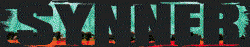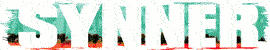J
Jak Angelescu
Guest
Hey everyone! My teacher wanted me to install Guitar Pro 7.5 and like a moron I thought I had it but I didn't. So I installed it. However, the files he sent me aren't getting sound. All of my volumes are up, the track isn't muted, and everything else volume wise works fine. I tried changing the audio output to my speakers instead of default but it didn't fix anything. Their website is useless. Help? Thanks so much!