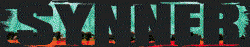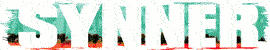Yo guys
I have a PRS MT15 amp with the cab and basically I want to start to record and manage sound better. When i jam, i have the music coming through my phone, and with my amp being loud i cant hear it. And if i put headphones in to my phone to listen to the song while I jam i then cant hear my guitar! How can i resolve this?
I also want to be able to post better videos so everything can be heard better, so that I could have a instagram or youtube video with good guitar and backing track sound.
How can i do this if this makes sense?
I have a PRS MT15 amp with the cab and basically I want to start to record and manage sound better. When i jam, i have the music coming through my phone, and with my amp being loud i cant hear it. And if i put headphones in to my phone to listen to the song while I jam i then cant hear my guitar! How can i resolve this?
I also want to be able to post better videos so everything can be heard better, so that I could have a instagram or youtube video with good guitar and backing track sound.
How can i do this if this makes sense?