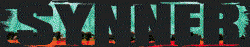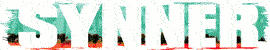i always run my monitors off of my scarlet, and the dry guitar signal has 0 latency, but sending the audio out from the computer to the scarlet would still have the same latency you have now. all you're doing is changing audio output sources, headphones and monitors are essentially the same thing. I'm pretty sure even when I run my DI out on a physical Amp into my scarlet I still get latency (when using IRs that is). fucking with the sound card (updating it) or finding what settings you need to change in your DAW could help, but the reason I don't know what they are is because I can't find a lot online about how to fix it. even the standalone version of an Amp sim will still harbor a little bit of lag, that's unavoidable with anything that concerts analog to digital. like I said, the best fix for me is to open a standalone version of my Amp sim, or if yours doesn't have one, open a different Amp sim that does (what's beautiful about simulators is you can apply them to a clean signal whenever and however you want, so make sure to use that to your advantage!) I have also split my signal with my BOSS tuner, and then sent one signal to my scarlet, and my other to a physical Amp and played it that way. the only latency is with audio outputs, but it records in real time. so as long as you can find a way to listen without latency, everything else has really easy workarounds. but please do get monitors, it makes mixing so, so, so much better. hope that helps king.