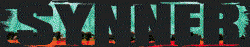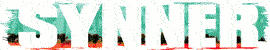J
Jak Angelescu
Guest
Hey everyone! I am getting SO sick of trying to do videos and my webcam sound is great when it’s just me talking, but as soon as I try to play music with my guitar over it, I quite literally have to have my guitar SO loud to where I can’t hear the music at all, for the guitar to even be heard on the video. It’s like my webcam can’t record two sounds at once. I’ve heard people talk about using an interface, which I have a Scarlet II (I think that’s what it is). But can someone truly give me a step-by-step guide on how to get decent sound during videos? Maybe a better webcam may work? I have a really nice one but damn…
Any help on gear, setup, etc would be much loved! Thanks!
Any help on gear, setup, etc would be much loved! Thanks!