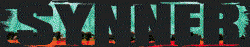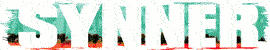Hey everyone, I definitely wanted to make a thread (Another one? Wow is this kid Hyperactive or what?) talking about recording and other things of that nature.
The first thing I would like to ask is how to get the exported files sounding exactly the same as what is put in the tracks because I have found the ultimate guitar tone for rhythm and when I export it doesn’t sound as good?
As I said in a previous thread, I amnew to this so you may have to bare with me.
The first thing I would like to ask is how to get the exported files sounding exactly the same as what is put in the tracks because I have found the ultimate guitar tone for rhythm and when I export it doesn’t sound as good?
As I said in a previous thread, I amnew to this so you may have to bare with me.